Tilting-ball game
CICS 256 final project in collaboration with Lyle Kottke, linked here. A Google Sites website also has details on the functioning of this game (made with Arduino, a 16*16 LED Matrix, and an acclerometer). This project was done under Prof. Donghyun Kim.
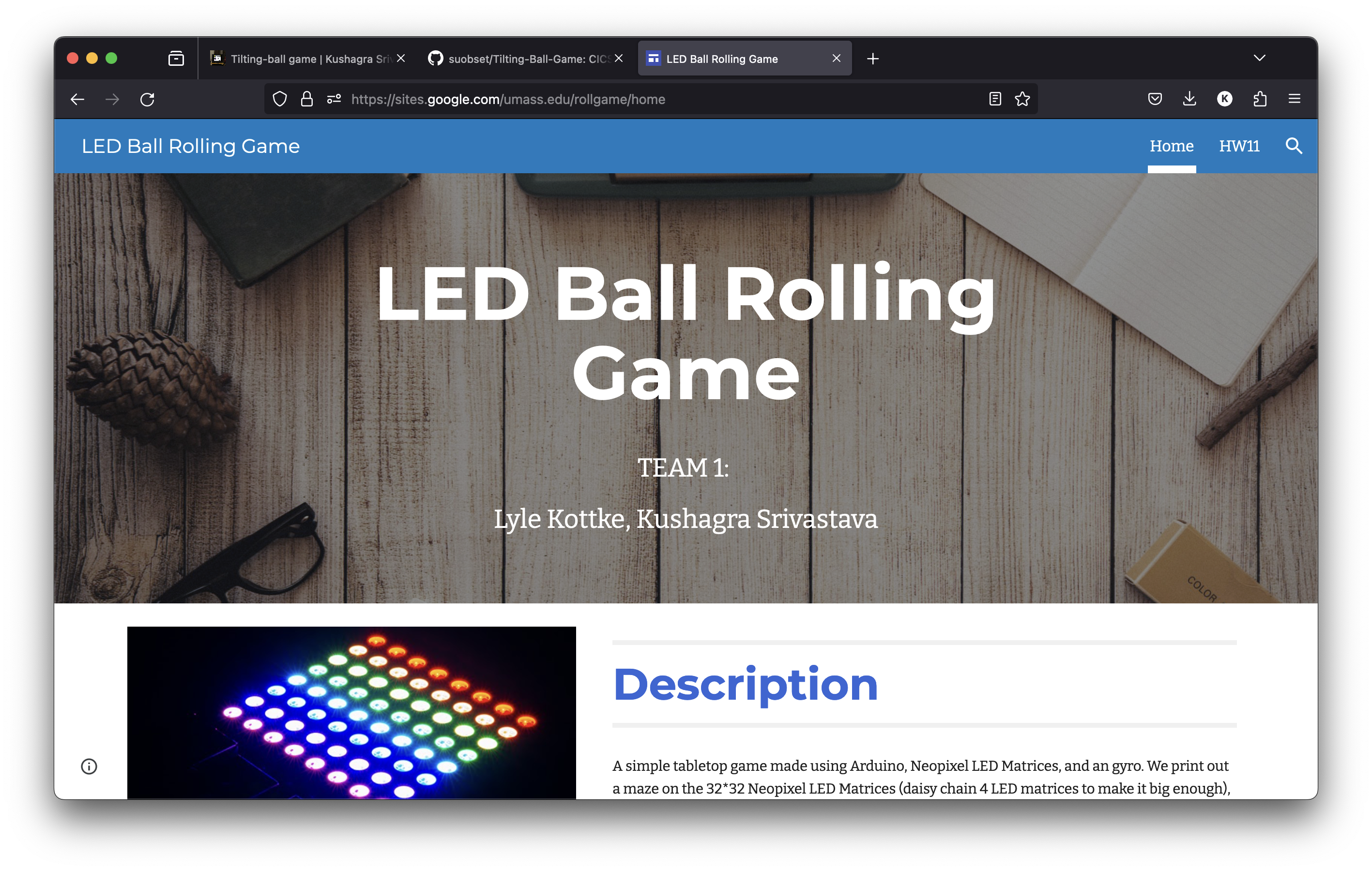
Project Pitch
Link to project Pitch (uploaded to repository)Link to Project Website with UpdatesTimeline:
- Week 1: Ordering components, brainstorming/planning as much as possible before they arrive
- Week 2: Attaching components, getting familiar with tilt sensor/using LED display
- Week 3: Coding basic ball movement with button input, possibly start using tilt sensor
- Week 4: Tilt sensor ball movement finalized
- Week 5: Adding additional features (Winning a level, failing a level, obstacles)
- Week 6: Tweaking, bug fixing, play testing, polishing
components
- Neopixel LED display (32x32)
- 4 buttons to test ball moving input
- Tilt sensor
- Our makerboards (or potentially an Arduino Uno or Raspberry Pi, if computation/latency errors occur)
Installation
- Arduino Zero Documentation: https://docs.arduino.cc/hardware/zero
- Get started with Arduino Zero: https://www.arduino.cc/en/Guide/ArduinoZero
- Test
BlinkExampleunder examples - Connect Acclerometer with Arduino Zero
- Test
accl_exampleunder examples - Connecting Neopixel with Arduino Zero: https://learn.adafruit.com/32x16-32x32-rgb-led-matrix/connecting-with-jumper-wires
- Use
3v3orVBUSfor red,GNDfor black. Find an EXACT 5V port. - Install RGB Matrix, AdaFruit GFZ, and others as listed in above link
- Test
neoPixel_32_exampleunder examples